NbC: Samsung N120 Review
May 18, 2009 at 9:32 am
Ports
There is no major omission when it comes to port selection on the Samsung N120. This includes three USB ports (two are chargeable) and a 3-in-1 memory card reader. Yes, an Expresscard/34 slot would have been nice, but it doesn’t appear on too many netbooks anyway.
On the left hand side of the Samsung N120 you’ll find the power input, Ethernet port, fan vent and two USB ports.

We like the way that Samsung places icons on the keyboard of what ports are underneath. After all, sticking cables/peripherals into the netbook is usually done from the top and is this makes the icons placement intuitive to use.
The power supply sits to the edge of the netbook, next to the wired Ethernet port. The RJ45 port is 10/100M bit only so no Gigabit support here.

This is the main fan vent that you will find on the side of the N120 (the right side doesn’t have one). Whilst in use, even after long periods, the air blown out remained cool. Fan noise was also kept to a minimum but more on this later.

Next to the fan, you’ll find the two chargeable USB ports. Small USB devices can be charged even whilst the N120 is off, all you need to do is enable this setting in the bios.

On the right hand side of the Samsung N120 you will find the power switch, Kensington lock, VGA port, the third USB port and a pair of audio jacks.

The power button found on the Samsung N120 is more discreet than the one found on the Samsung NC10. Whereas the NC10 has a round-shaped button, the N120 is oval in shape. The button didn’t have as good feedback as I would have liked. Often when I thought I had switched it on, it was still off, despite feeling a ‘click’ on depression. Next to the power button you can see the Kensington lock port, which enables you to secure the netbook to a fixed object.

The VGA port allows you to connect the N120 to any external monitor that supports the 15pin D-Sub interface. This sits next to the third USB (non-chargeable) port.

The headphone jack sits to the left with the microphone port adjacent to it. We feel that having the standard green and pink ports here respectively would have made things just that much clearer, rather than both ports being black in colour.

At the front of the N120, the 3-in-1 card reader can be found. This supports SD, SDHC and MMC memory cards. When a card was placed into the slot, it did stick out a bit, but not too much as to cause irritation.
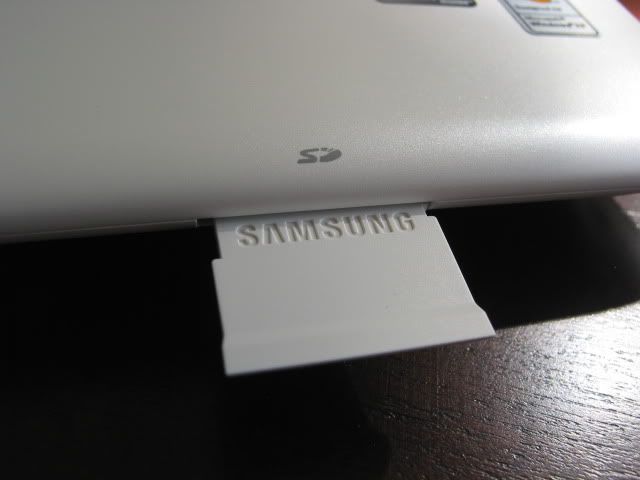
Features
You will find a 1.3 megapixel webcam above the LCD. This is pretty much a standard feature in netbooks today, although you do still find the odd netbook with just a 0.3MP webcam. The performance is as good as you’ll find in any netbook right now. It presented clear pictures with a decent frame rate.
The Samsung N120 comes packaged with CyberLink YouCam webcam software. This utility is a bit of fun and allows you to apply fun effects to your webcam video.

The same can’t be said for the sound quality. You’ll only find one mic on the Samsung N120 as opposed to the two found on the 1000HE. But that isn’t its biggest problem. Whereas the two mics found on the 1000HE were actually placed just underneath the display, the N120’s solitary mic is found just above the keyboard.
This means that if you are trying to type whilst using the webcam, the sound of you tapping away can overshadow the conversation. Even when not typing though, the sound is not as clear as the digital array mic seen on the Eee PC 1000HE.

Connectivity
The Samsung N120 comes with Wi-Fi (b/g) and Bluetooth 2.0 + EDR. It is a big shame that Samsung didn’t opt for Draft-N wireless support, especially since most new netbooks these days have it. Despite this we had no teething issues with wireless, unlike the ones we had with the Eee PC 1000HE. We were able to connect to the network straight away and even when booting from cold, the N120 was able to pick up a wireless signal very fast (and faster than the 1000HE could manage).
It’s also a shame that Samsung didn’t opt to include Bluetooth 2.1, which is meant to improve power efficiency of peripherals connected to it. We’d have liked to have seen integrated HSDPA, too, but this is a feature still rarely seen in netbooks, we can’t be too harsh on Samsung for this particular omission. As seen before the functionality appears to be there, so maybe Samsung plans future models with full 3G access.
The N120 has a dedicated status light to indicate whether Wi-Fi is on or off and this can easily be toggled through a shortcut Fn key on the keyboard. There’s no such button for Bluetooth, which has to be managed through the System Tray.
To manage your network settings on the move, Samsung provides a utility called the Easy Network manager. This allows you to configure your network settings for different locations so that you can access the network in a single click, rather than having to input the different settings again and again.
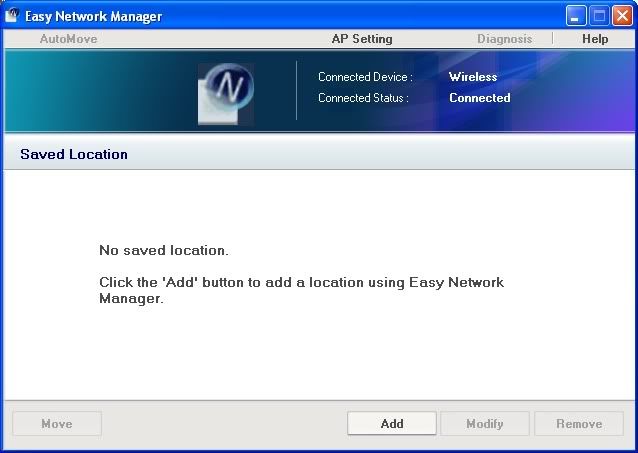





May 18th, 2009 1:19 PM
Feedback so far suggests that people are liking the larger N120 keyboard. Well played Samsung.
May 19th, 2009 8:33 PM
i would like a larger keyboard, but with a larger screen too.
something like 11,6″ oder so – i think it would fit in the n120 case
is this one a review smapleor have you bought it ? in Germany they sell the N110 only with the 58 Wh // 5.2 Ah battery, but the reviewers get the 64 Wh // 5.9Ah one.
good review
May 19th, 2009 9:15 PM
We tested a final retail version, as you would find in the shops here in the UK. As far as I know all Samsung N120 netbooks come with the 5900mAh 6-cell battery.
May 20th, 2009 11:29 AM
In my view, literally, the most important aspects in regard to netbooks are display quality and weight/size. Because I will use it for seeing informations not writing that much, that I will do either at the office or home desktop. And unfortunately, the bulk of newer and announced netbooks is worse than before: the unending trend for glossy displays kills the usability at least for me. (plus that so few are available with built in 3G/UMTS modems.)
May 20th, 2009 11:51 AM
No doubt, everyone has a different view as what are the most important netbook considerations. We should perhaps do a poll at some point to find out what comes out on top!
May 20th, 2009 9:45 PM
The U.S. version has a 5200mah battery. Interesting as the U.S. N110 is 5900mah while most N110’s in Europe are 5200mah..
May 20th, 2009 10:47 PM
I wasn’t aware of that, thanks for the clarification!
June 11th, 2009 6:25 AM
Sorry, but this is stupid.
If they’re going to make it this big, the display should be BIGGER. A 1024 x 600 display has you scrolling around constantly, especially vertically. If you have room for it, a 720p display at 11″ or so would be MUCH BETTER.
Sorry, but the size of a netbook matters. I take my 9″ netbook (too small) lots of places I would never take my 13″ laptop. Make it too big and its not a netbook anymore, at least to me. If you’re going to put a 10″ display in the thing, make it no bigger than necessary. You can find perfectly acceptable keyboards on 10″ netbooks (check out the HP 2140 for example), without resorting to this.
They didn’t “squeeze” the keyboard into anything. They just cranked the bezel up until the regular keyboard fit. Not for me.
June 25th, 2009 5:13 PM
It bears mentioning that the N120 also supports charging peripherals while in sleep mode through a BIOS setting. In addition, the internal wireless card can be changed for one that supports draft 802.11n (the Intel 5300 is your best bet).
June 25th, 2009 5:19 PM
We did mention that two of the USB ports are chargeable on page 4, something that most other reviews missed. Also, not many mentioned the fact that the N120 has a multi-touch touchpad.
September 8th, 2009 8:36 PM
I just ordered the samsung N120. I would like to play dvd movies on it. what do you suggest I do to accomplish this.
Thanks
ann
September 23rd, 2009 2:51 AM
Thank you for your review of N120, it’s mostly convinced me to buy one – my local university has a sale, it’s priced at USD $371, and its battery is 9-10 hours (regional Hong Kong variation I’ve been told).
September 23rd, 2009 2:52 AM
PS. No sales tax
January 24th, 2010 5:59 PM
I have one of these machines that i picked up for $299. I’m fighting the kids over who gets to use it. The battery seems to alst forever, it’s fully functional, and yes, the screen size is a bit small but for the price i’m happy to deal with it. The screen size is adequate to watch video, and there are only a few websites that require careful scrolling and panning. This is a great airplane worker – small enough for the tray table, big enough to get real work done.
I asked my office to buy two more for “floaters” that employees can grab on their way out the door for work trips.
in short, i love it.