NbC: Toshiba Mini NB200 Review
December 31, 2009 at 10:49 am
Build & Design
The Toshiba NB200-10Z certainly has a love-it-or-hate-it design. This particular version is Satin Brown in colour and comes with a stripy patterned lid. A similar pattern is used across the display bezel, complementing a chrome (with tint of gold) palm rest and keyboard. Overall, we think the colours fit very well together and, in our opinion, is one of the most striking and visually pleasing netbooks on the market. The NB200 also maintains a slim profile as the battery is not used to add bulk to the bottom, but instead sticks out at the back.
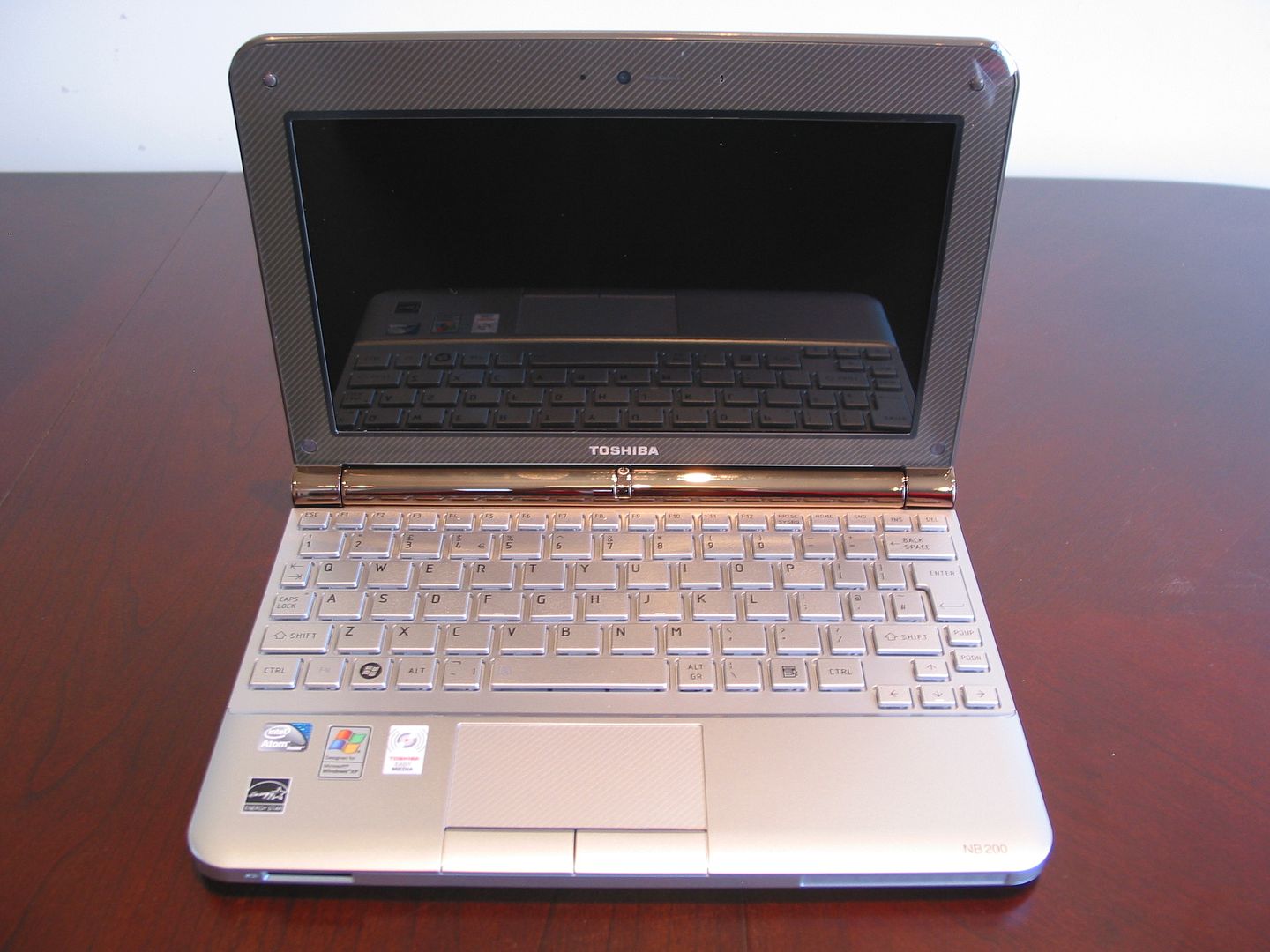
The Toshiba NB200 has a very solid build quality, when closed we noticed no creaking when pressing the lid. This applies to the hinge as well that made no noise when opening closing the lid, whilst providing an adequate amount of resistance.

The great thing about the lid in the NB200 is that it is not prone to fingerprint marks. This means that it looks great all of the time and there’s no need to keep cleaning it like you would for some glossy lid models.

The 10-inch display is surrounded by a reasonably thick bezel. This may put off some people, but the fact that Toshiba has used a pattern for the bezel makes it less noticeable.
Many netbooks tend to tilt, due to a battery that adds bulk to the bottom. The Toshiba NB200 is the opposite and sits flat with only a marginal tilt.

Everything about the NB200 oozes build quality. The NB200 sits flush together when closed and the brown lid combined with chrome bottom combines to present something that looks so much more desirable than most other netbooks on the market.

A chrome Toshiba logo sits in the middle but doesn’t look too overbearing.
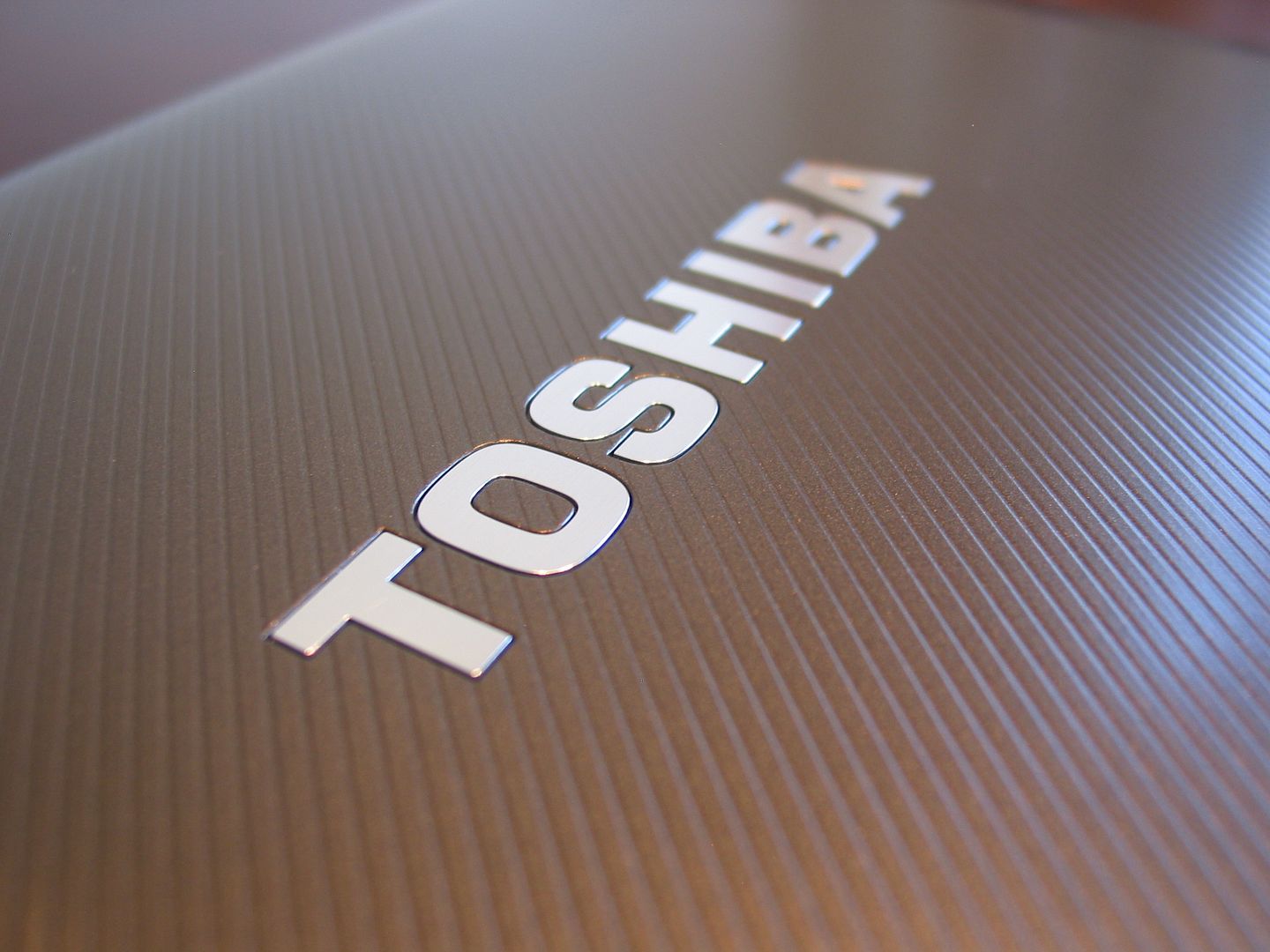
The power button sits in the middle of the glossy-brown hinge. It’s a nice touch and ensures you can always tell whether the netbook is on/off even when open or closed.

When switched on, the power button illuminates white.

The NB200 doesn’t push back as far as some other models, but despite this it should still be usable in most situations.

We tested it on the road and came up with no problems. A good weight balance means that the display didn’t tip over when pushed fully back.
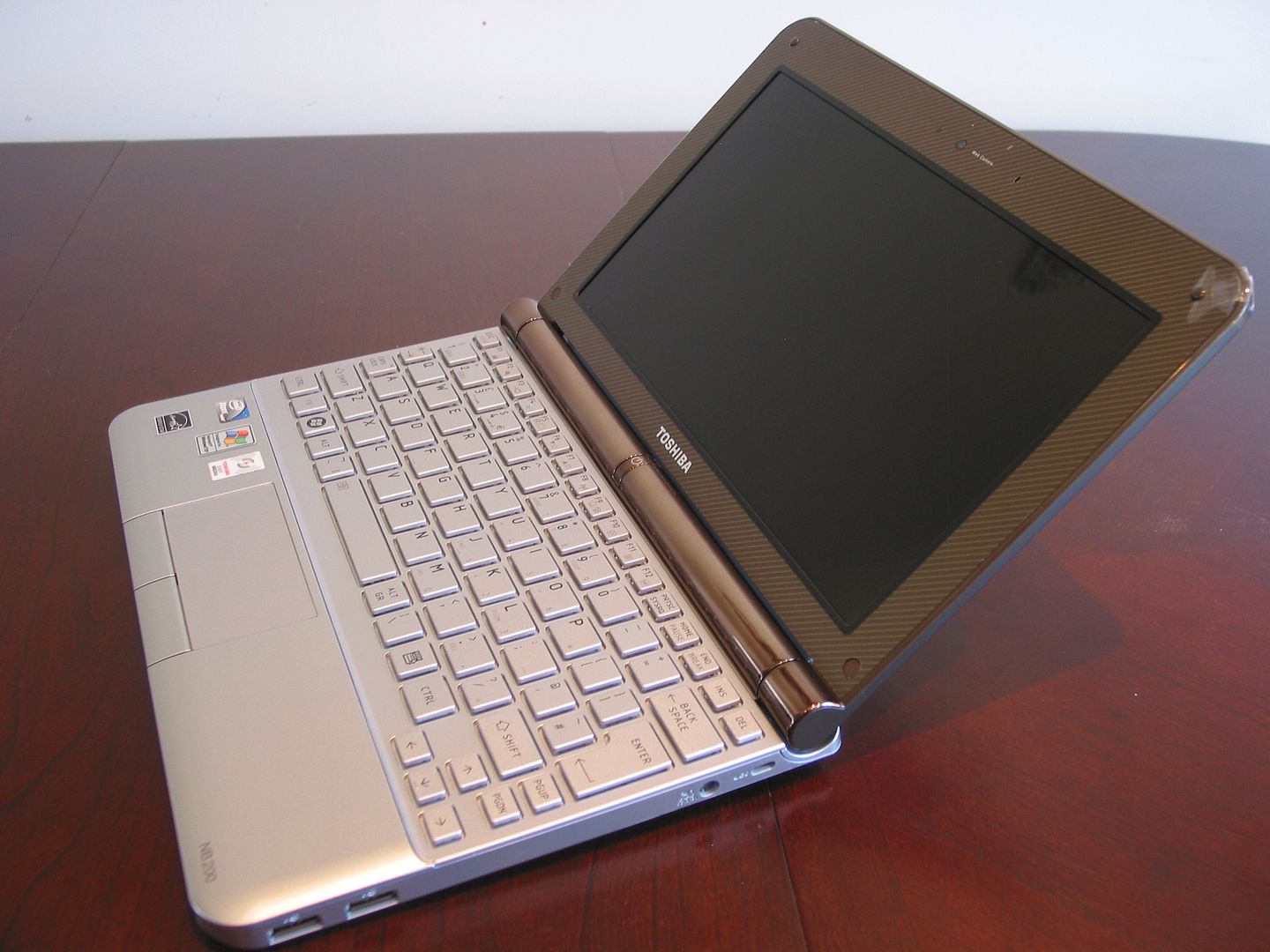
The Toshiba NB200 comes with eight status lights on the front of the device. The placement means that you can always tell what’s going on even if the lid is closed. Starting from the left, you first have a wireless indicator light that switches on when Bluetooth or Wi-Fi are being used. Next to this is the ‘DC in’ and power and battery indicators. You’ve then got the HDD indicator that glows green when accessing the HDD. Next to this, you’ll find the card reader, arrow lock and num lock indicators.
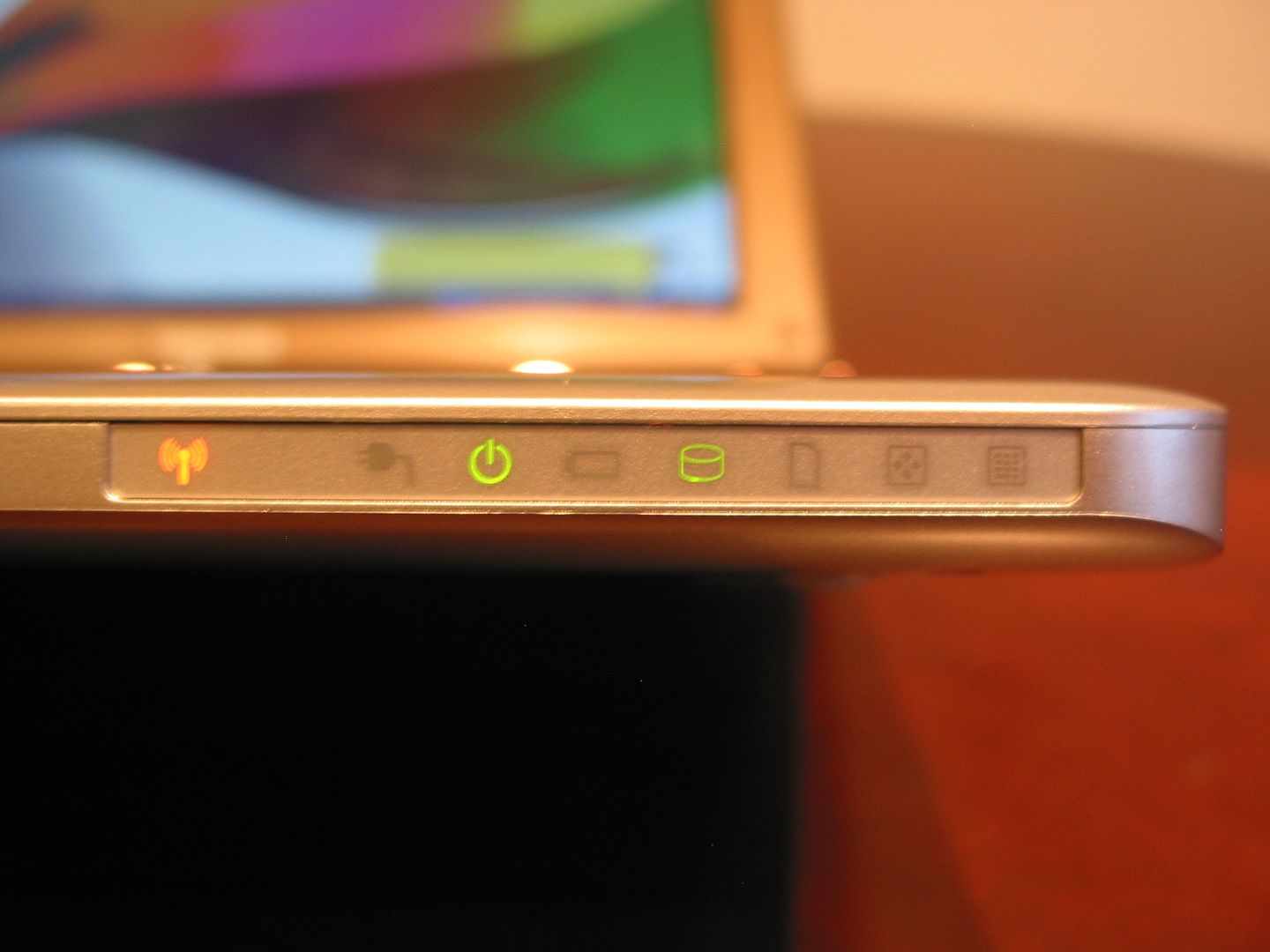
The NB200 uses a matte palm rest and keyboard that means there’s little chance of fingerprint marks on the inside. It complements the brown lid/bezel very well in our eyes.

There’s always trade-offs when it comes to large capacity batteries. In the case of the NB200 it sticks out quite a bit behind the main chassis. This ensures that the netbook maintains its sleek look but one of the disadvantages is that it won’t fit many 10-inch cases (with battery intact).
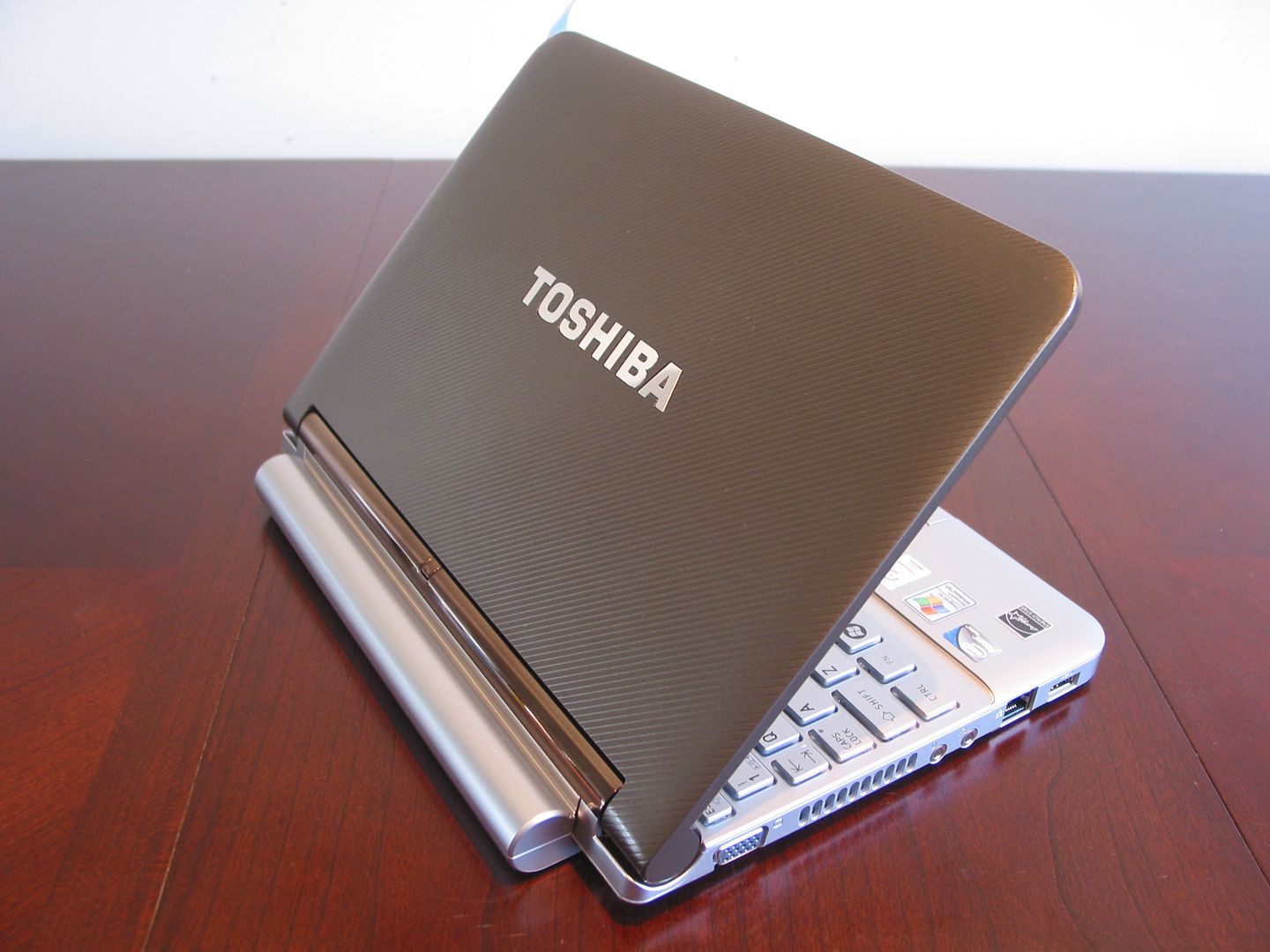
Overall though, it’s a very well designed and sturdy netbook. We commend Toshiba for making a product that looks and feels like a quality product. We just wish all manufacturers would pay as much attention to detail on design as Toshiba has.
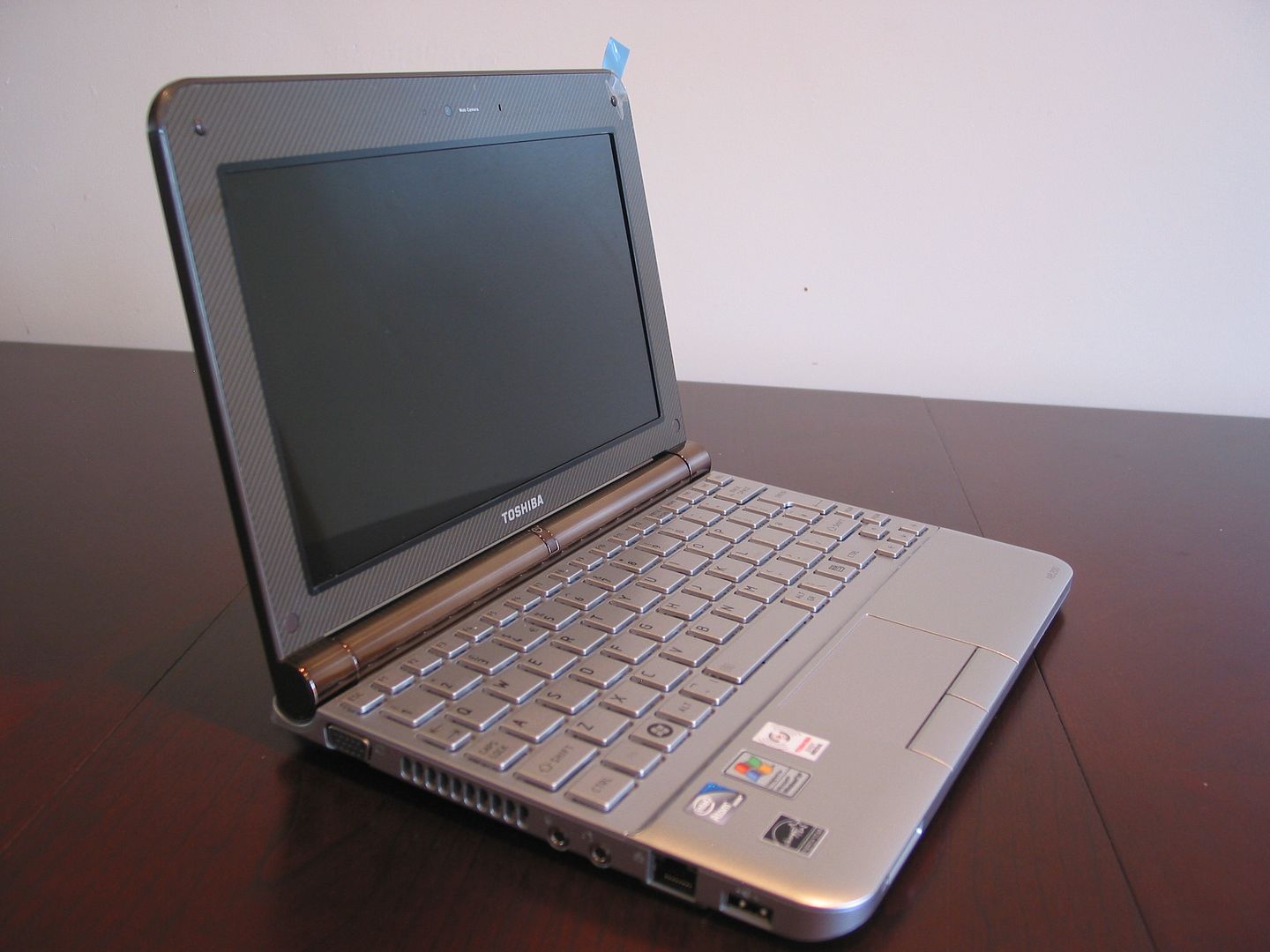





January 3rd, 2010 12:31 PM
Hello,
I just bougth a toshiba nb200-10z netbook in France, mainly to use it abroad (australia where i am going to move next month). The problem is that I saw that written on the box :
“if bluetooth or wifi built in then that device is for use in : AT, BE, CZ, CY, DK, EE, FI, FR, DE, EL, HU, IE, LV, LT, LU, MT, NL, PL, PT, SK, SI, ES, SE, UK, IS, NO, CH, LI”.
Does it mean that I will not be able to go the internet with wifi in countries other that UE? I am a bit confused as I thougth that it was obvious that a netbook could connect wireless everywhere.
Thank to answer me if you tested this computer (bougth in france) out of europe!
Celine
January 3rd, 2010 12:49 PM
I have used it outside of Europe but I’ve not tried the wireless capabilities whilst abroad. I would be very surprised if it didn’t work. The box may have that disclosure due to some legal conditions?
January 5th, 2010 10:16 AM
As you described my issue is also same. Speakers volume is too low. But other features are nice. thanks for sharing information with us.
April 9th, 2010 9:58 PM
I’m confused as to why your feature doesn’t focus on the latest version of this Toshiba, the NB305 … (which I believe has been out, or at least available for testing, since December 2009)?
April 12th, 2010 7:57 AM
@ Louise
Here you go my friend – review on NB305 from another source. Needless to say its also as good as NB205. Link here: http://www.trustedreviews.com/laptops/review/2010/04/12/Toshiba-NB305-106—10-1in-Netbook/p1
July 9th, 2010 2:22 PM
Hi,
I bought NB 200 while my visit to UK. Problem is when I want to factory setting windows from Recovery HDD, on selection of language English, the next page doesn’t have any selection option and i have to abort. There is message” RecoGUI.exe Application Error
The Instruction at 0x0040e012 refrenced memory at 0x0000001b could not be read.
I will great ful if some one can guide, or if have recovery medium for NB 200.
thanks