NbC: Toshiba Mini NB200 Review
December 31, 2009 at 10:49 am
Ports
The Toshiba NB200 comes with all the ports you would expect to find in a netbook. The left side of the netbook houses the VGA port, fan vent, a pair of audio jacks, Ethernet and a single USB port.

The VGA port sits at the edge on the left side next to the fan vent. The grilled vent was large enough to exhale air without causing heat build-up. The air exhaled was never too hot to cause discomfort. This meant fan noise was also kept to a minimum.

The mic and headphone audio jacks are surrounded by a chrome finish that adds to the elegance of the chassis.

Towards the front, you’ll find an Ethernet port that is 10/100 LAN only, no Gigabit support here. Lastly you’ll find a solitary USB 2.0 port on the left side that is chargeable. This means that small peripherals can be charged, even when the netbook is off.

You won’t find too much on the right side of the Toshiba NB200 netbook. You can see the Kensington lock, power input and two USB 2.0 ports.

At the edge you can see the Kensington lock in its prime position towards the back of the netbook. Next to this sits the DC in power input.

Towards the front you’ll then find two USB 2.0 ports. These are non-chargeable unlike the one that sits on the left side.

The card reader sits at the front on the left hand side. With the SD card fully inserted it only protrudes out a little and is hardly noticeable.

Features
The Toshiba NB200 comes with a hard drive protection. This includes three-axis motion monitoring that is meant to reduce the risk of hard drive damage and data loss in the event of knocks and drops. The HDD Protection software can be turned on or off and the settings allow you to change the sensitivity depending on whether it is being used in battery mode or AC Power mode.
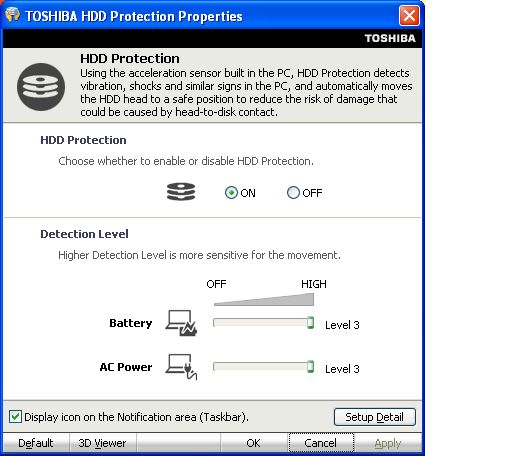
The message below displays at any slight movement of the netbook. It happened so often we ended up disabling the notification.
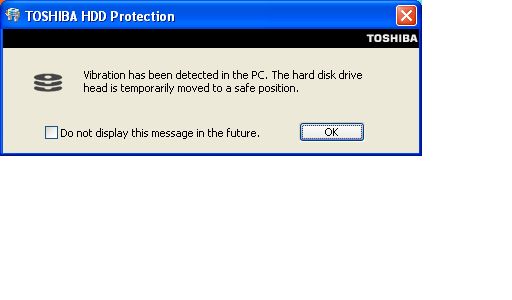
Toshiba supplies PC Diagnostic software that allows you to keep a check on a number of components in the netbook including hard drive, RAM, processor and display amongst other parts.
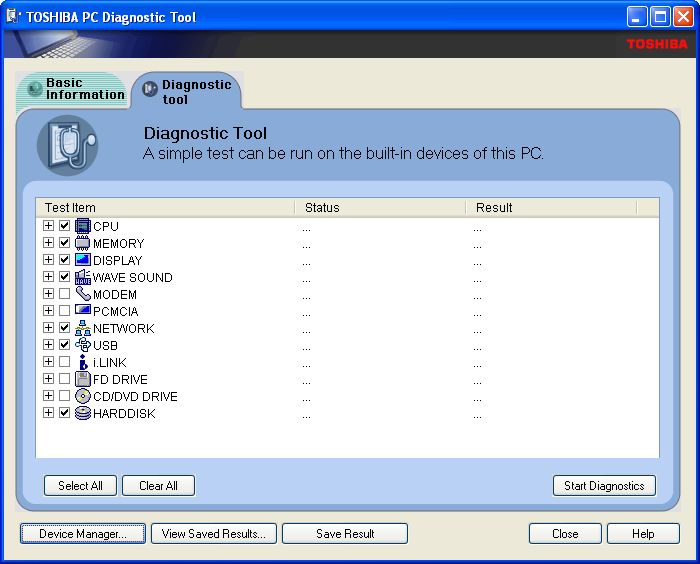
The Toshiba NB200 comes with a chargeable USB port that allows it power small peripherals when the netbook is powered down. The software allows you to use this under battery mode and allows you to set a lower limit at which point this functionality is disabled to preserve battery life.
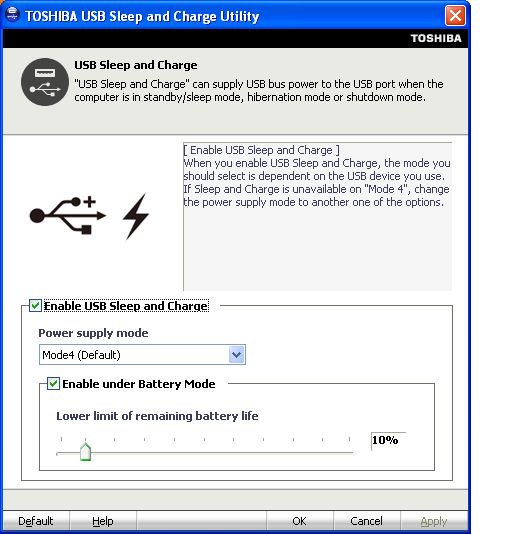
Webcam
The 0.3MP webcam sits at the top of the netbook, in the middle of the bezel. The quality was adequate although not up to some 1.3MP models we’ve come across. We do like the fact that there is a blue light indicator that sits to the left of the webcam. This switches on when in use that means you’ll never keep it on in error. Towards the right of the webcam you can see the mic. We never had any problems with audio quality.

The software included for the webcam allows you to access it from the side of the netbook by dragging your mouse to that side. The picture below sees the dock placed on the left side of the display. You can move this in the settings to the top or the right side. As with other webcam software you can also create a profile and use fun effects.

Connectivity
The Toshiba NB200 comes with the latest Bluetooth 2.1 + EDR standard, however you’ll only find Wi-Fi (b/g) and not the latest wireless draft-N standard. This is somewhat disappointing given that this is the premium SKU in Toshiba’s NB200 line-up.
Despite this, we found the wireless performance to be perfectly adequate. We had no problems in connecting and picking up a signal was very quick. If you do have any problems, Toshiba provides software in the form of the ‘Connectivity Doctor’ that helps you to troubleshoot your networking problems.
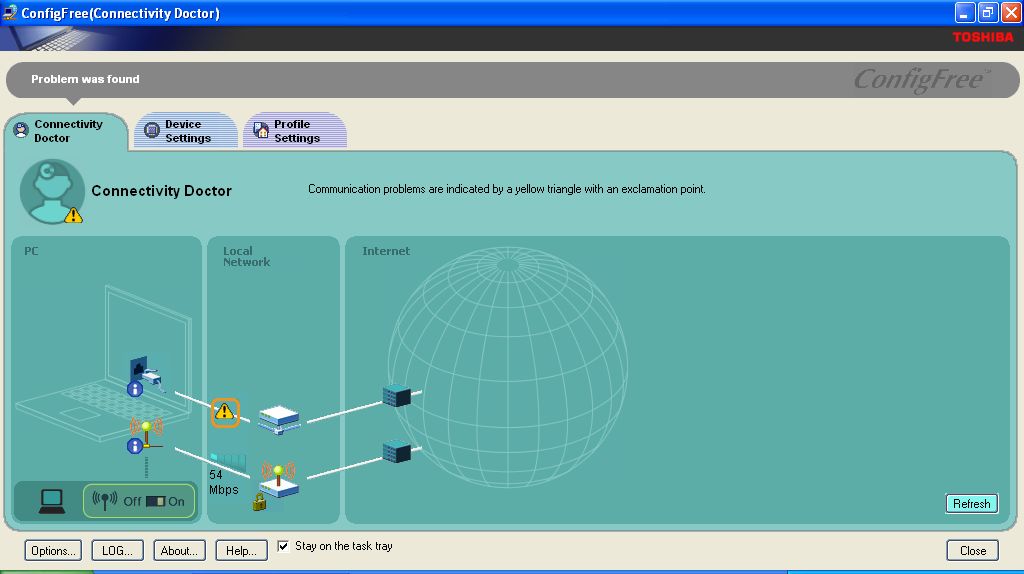





January 3rd, 2010 12:31 PM
Hello,
I just bougth a toshiba nb200-10z netbook in France, mainly to use it abroad (australia where i am going to move next month). The problem is that I saw that written on the box :
“if bluetooth or wifi built in then that device is for use in : AT, BE, CZ, CY, DK, EE, FI, FR, DE, EL, HU, IE, LV, LT, LU, MT, NL, PL, PT, SK, SI, ES, SE, UK, IS, NO, CH, LI”.
Does it mean that I will not be able to go the internet with wifi in countries other that UE? I am a bit confused as I thougth that it was obvious that a netbook could connect wireless everywhere.
Thank to answer me if you tested this computer (bougth in france) out of europe!
Celine
January 3rd, 2010 12:49 PM
I have used it outside of Europe but I’ve not tried the wireless capabilities whilst abroad. I would be very surprised if it didn’t work. The box may have that disclosure due to some legal conditions?
January 5th, 2010 10:16 AM
As you described my issue is also same. Speakers volume is too low. But other features are nice. thanks for sharing information with us.
April 9th, 2010 9:58 PM
I’m confused as to why your feature doesn’t focus on the latest version of this Toshiba, the NB305 … (which I believe has been out, or at least available for testing, since December 2009)?
April 12th, 2010 7:57 AM
@ Louise
Here you go my friend – review on NB305 from another source. Needless to say its also as good as NB205. Link here: http://www.trustedreviews.com/laptops/review/2010/04/12/Toshiba-NB305-106—10-1in-Netbook/p1
July 9th, 2010 2:22 PM
Hi,
I bought NB 200 while my visit to UK. Problem is when I want to factory setting windows from Recovery HDD, on selection of language English, the next page doesn’t have any selection option and i have to abort. There is message” RecoGUI.exe Application Error
The Instruction at 0x0040e012 refrenced memory at 0x0000001b could not be read.
I will great ful if some one can guide, or if have recovery medium for NB 200.
thanks