NbC: Toshiba Mini NB200 Review
December 31, 2009 at 10:49 am
Keyboard
The Toshiba NB200-10Z comes with a chiclet keyboard also known as an isolation or tiled keyboard. Only the higher-end NB200 SKUs come with a chiclet keyboard, the lower-end models come with a flat-key keyboard as seen in the Asus Eee PC 1005HA Seashell. The keyboard itself measures 25.3cm (W) x 9.4cm (H) and stretches to the end of the chassis.
Whilst we liked the inclusion of dedicated buttons for Home/End/PgUp/PgDn, it meant that the actual QWERTY letters shift too far to the left. What this means is that when placing your palms on either side of the chassis, the right hand has to unnaturally reach for the keys that meant lots of letter mis-hits. Whilst over time you get used to where the letters are, we thought it was something worth mentioning.
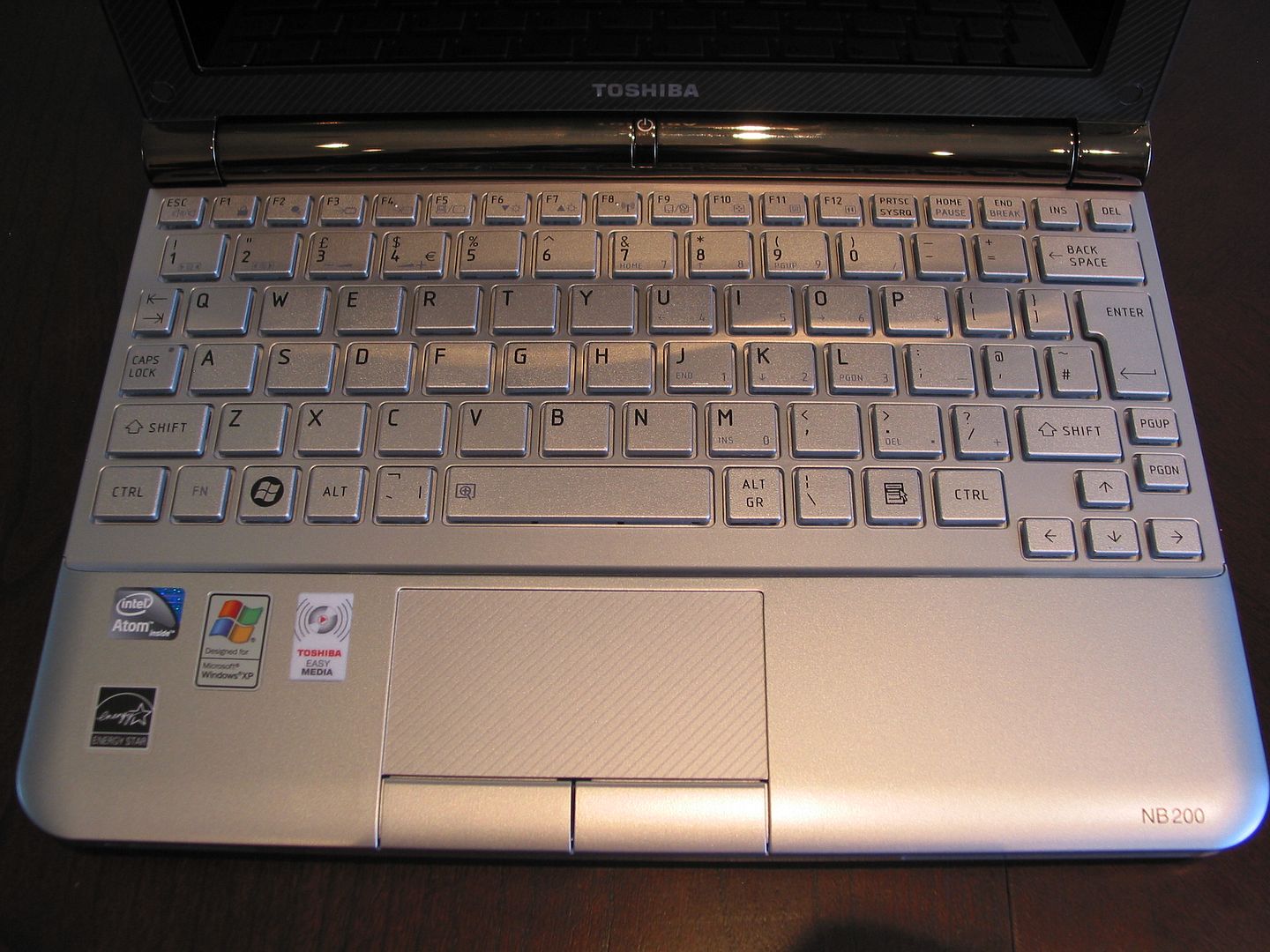
We like the fact that the keyboard has dedicated PgUp and PgDn buttons as well buttons for Home / End / Ins and Del. Whilst you won’t find the biggest right shift key it shouldn’t pose too many problems for most typists.
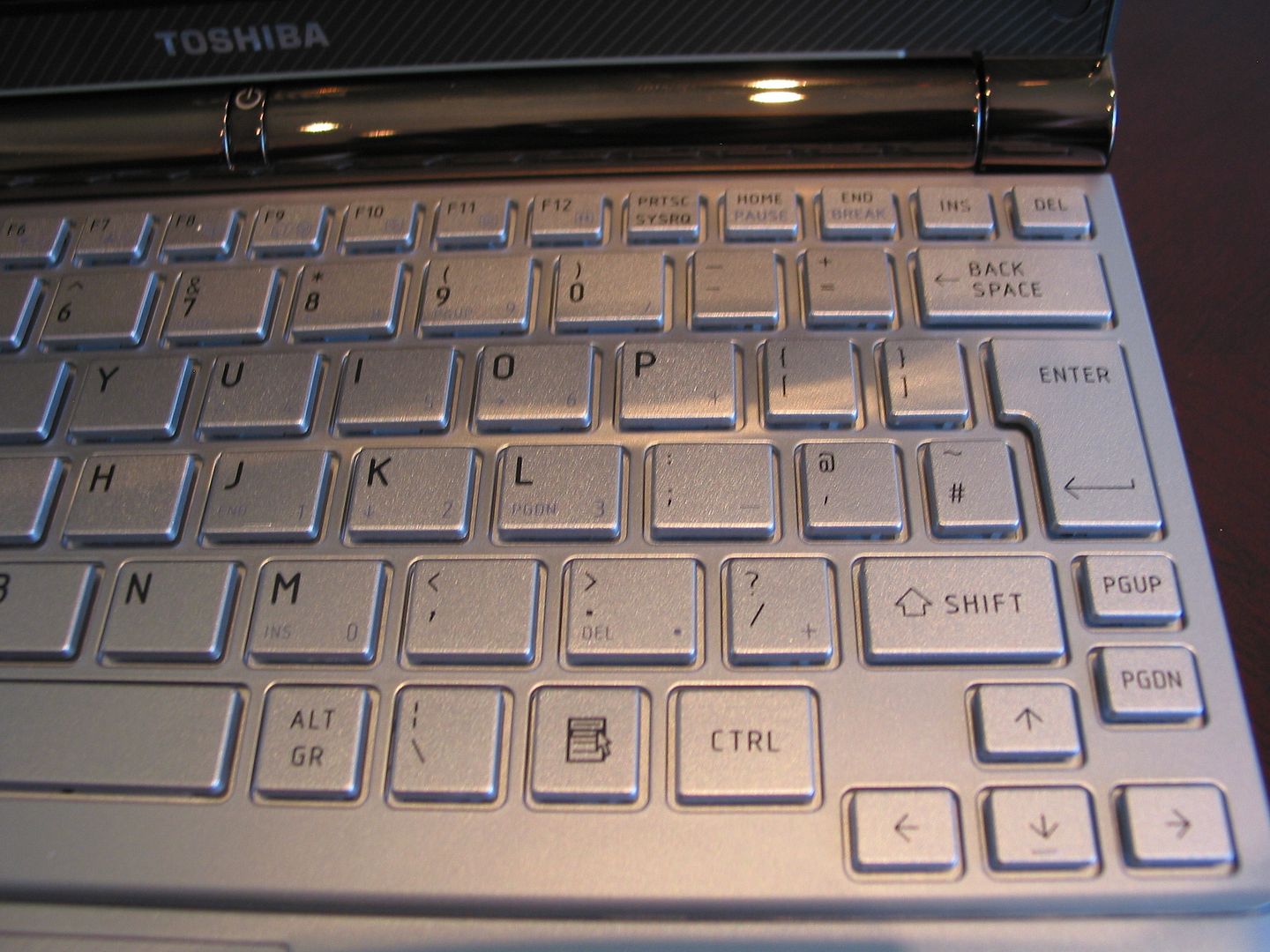
The space bar is not the largest, however this is one button that most manufacturers don’t worry about too much. We like the fact that when pressing the Caps Lock button a small light indicator lets you know that it’s on.
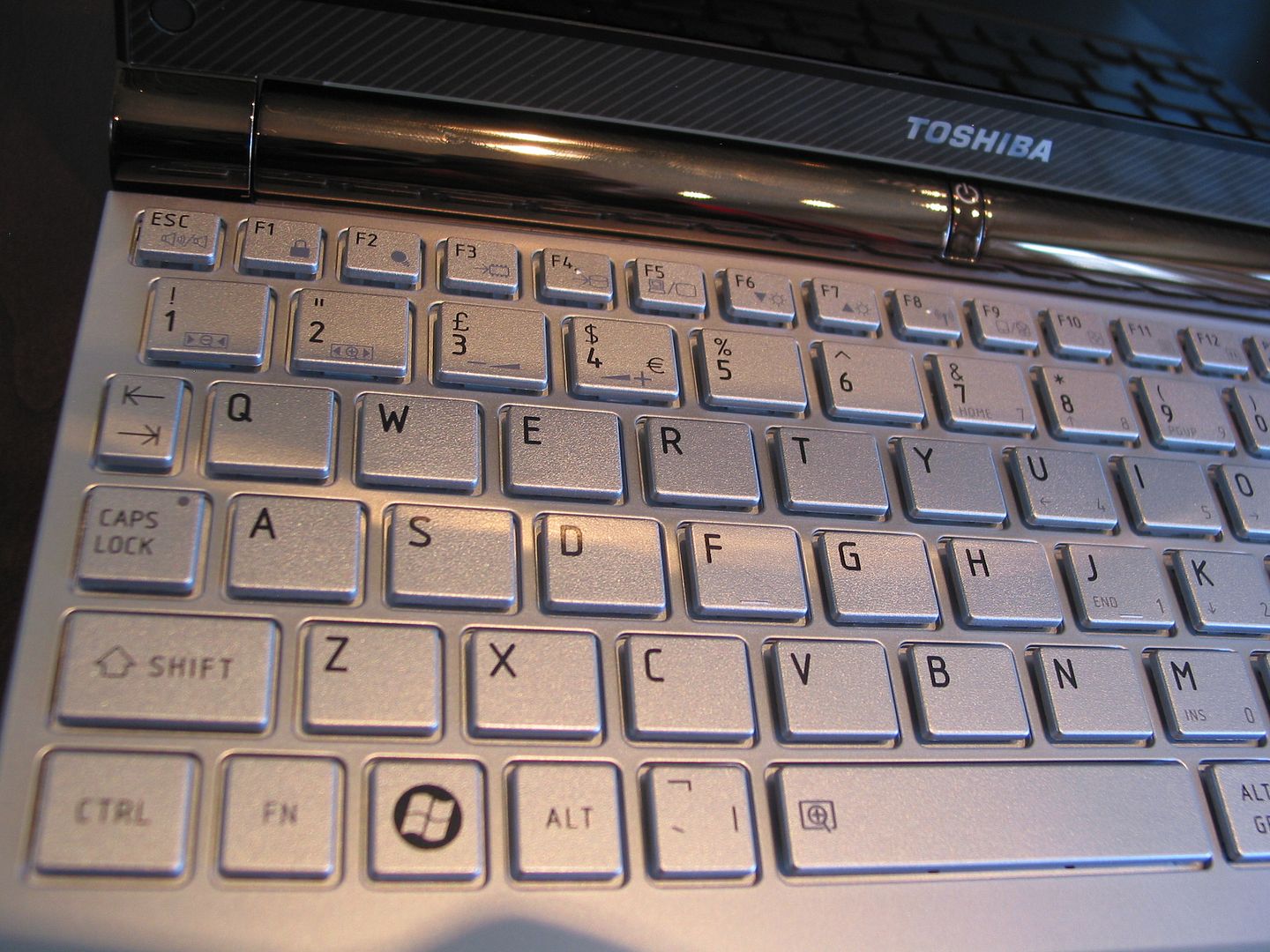
According to our measurements the keys were 15mm in width and 13mm in height. Whilst this is smaller than other 10-inch netbooks, the NB200 compensates by offering larger spacing of 20mm between the keys.

As with other chiclet keyboards, key travel isn’t that deep but offers good tactile feedback nonetheless. Pressing each key gives a solid depression and is comfortable to use over long periods.

The keyboard did suffer from some flex, especially in the middle of the keyboard. However, it wasn’t as severe as noticed in the Asus Eee PC 1000HE.

Touchpad
The touchpad in the NB200 is the largest we’ve come across in a 10-inch netbook. It measures 78.5mm (W) x 41mm (H). This compares to the Asus Eee PC 1005HA at 63mm in width by 33m in height, the MSI Wind U115 at 50mm x 38mm and Samsung N120 at 64mm x 35mm. The touchpad doesn’t support multi-touch gestures out of the box, however you do you have vertical scroll on the right side of the pad and horizontal scroll on the bottom.
We liked the surface of the touchpad that allows your finger to easily slide across and the larger size means that scrolling across pages requires less finger movement back and forth. We did find the touchpad had sensitivity issues though and would often get ‘stuck’ which is annoying. The sensitivity for selecting items was also quite high, often it would end up opening folders inadvertently when all we was trying to do is browse. Luckily the settings allow you to fine tune this.

Many netbooks these days are starting to eschew dedicated left/right mouse buttons for a single rocker bar. It was nice to see dedicated mouse buttons on the NB200 and not only that but the NB200 offers large solid buttons with good feedback when pressed.






January 3rd, 2010 12:31 PM
Hello,
I just bougth a toshiba nb200-10z netbook in France, mainly to use it abroad (australia where i am going to move next month). The problem is that I saw that written on the box :
“if bluetooth or wifi built in then that device is for use in : AT, BE, CZ, CY, DK, EE, FI, FR, DE, EL, HU, IE, LV, LT, LU, MT, NL, PL, PT, SK, SI, ES, SE, UK, IS, NO, CH, LI”.
Does it mean that I will not be able to go the internet with wifi in countries other that UE? I am a bit confused as I thougth that it was obvious that a netbook could connect wireless everywhere.
Thank to answer me if you tested this computer (bougth in france) out of europe!
Celine
January 3rd, 2010 12:49 PM
I have used it outside of Europe but I’ve not tried the wireless capabilities whilst abroad. I would be very surprised if it didn’t work. The box may have that disclosure due to some legal conditions?
January 5th, 2010 10:16 AM
As you described my issue is also same. Speakers volume is too low. But other features are nice. thanks for sharing information with us.
April 9th, 2010 9:58 PM
I’m confused as to why your feature doesn’t focus on the latest version of this Toshiba, the NB305 … (which I believe has been out, or at least available for testing, since December 2009)?
April 12th, 2010 7:57 AM
@ Louise
Here you go my friend – review on NB305 from another source. Needless to say its also as good as NB205. Link here: http://www.trustedreviews.com/laptops/review/2010/04/12/Toshiba-NB305-106—10-1in-Netbook/p1
July 9th, 2010 2:22 PM
Hi,
I bought NB 200 while my visit to UK. Problem is when I want to factory setting windows from Recovery HDD, on selection of language English, the next page doesn’t have any selection option and i have to abort. There is message” RecoGUI.exe Application Error
The Instruction at 0x0040e012 refrenced memory at 0x0000001b could not be read.
I will great ful if some one can guide, or if have recovery medium for NB 200.
thanks